OK. now that you shot your video, you’ll need to edit the footage.
But Editing is more than just placing various pieces of footage together. Telling the story is critical in editing, and even though the tools are easily accessible, they are no replacement for the talent needed to edit that footage into a story.
With all that aside. There is no right or wrong when it comes to choosing an editing system, but personal preference, equipment, and workflow should be factored in when making your decision. Avid, Adobe Premiere, Sony Vegas, Apple Final Cut. These are the four popular programs in the professional world now, but there are certainly other players in the market as well.
If you’re looking to start editing video footage, here is some information on what you should look for if you want a complete package.
- Multi Format Import - being able to import footage from any source. QT, AVI, P2, AVCHD, MP4 whatever is going to be important. We have so many different devices today that shoot video, like phones or tablets, that each manufacturer and device may shoot a different file type. Having the ability to import these formats into your editer without any transcoding will save you tremendous amounts of time and headaches.
- Multi Format Export - Just like we can import any format. We want to be able to export into any format. Video is being used just about everywhere and on many different devices. Being able to export and optimize this video for any device will be critical.
- Titler - Though, these may be limiting in most editing programs, it will save you time by having the ability to add some graphics or titles right inside the editor.
- Presets - Look for a system that gives you built-in video effects, transitions, and color correction capabilities. Though some of these should be used cautiously, having a quick fade effect or the ability to color-correct footage at your fingertips will speed up your workflow and quality.
- Plugin capabilities - Quality editing systems can accept third-party plugins. These third-party plugins will give you extra tools, and abilities to create certain looks or effects within your editing system.


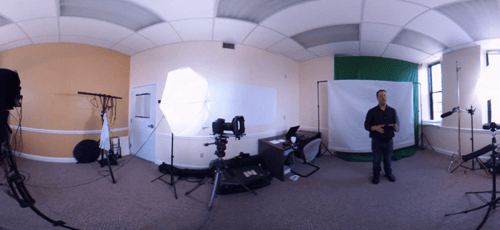
Leave a Comment